When it comes to choosing a content management system (CMS) for your next project, you may be wondering whether to go with a traditional option like WordPress or a newer option like Strapi. Both have their pros and cons, but which one is right for you?
To help you make your decision, let’s take a closer look at Strapi vs WordPress. We’ll compare and contrast the two CMSs in terms of features, ease of use, flexibility, and scalability. By the end, you should have a better idea of which one is the best fit for your needs.
What is WordPress?
WordPress is a popular open-source CMS that powers millions of websites and blogs around the world. It’s known for its ease of use and wide range of features, which include a built-in blog, media management, and support for third-party plugins and themes. WordPress is a good choice for small- to medium-sized projects that don’t require a lot of customisation.
What is Strapi?
Strapi is a newer open-source CMS that is gaining popularity for its flexibility and ease of use. Like WordPress, it offers a wide range of features out of the box, including a built-in blog, media management, and user authentication. However, what sets Strapi apart is its ability to be easily extended with custom plugins and components. This makes it a good choice for larger projects that require more customisation.
Pros and Cons of WordPress and Strapi
Both WordPress and Strapi are popular content management systems (CMS), each with its own pros and cons. Let’s take a look at some of the pros and cons of each:
Pros of WordPress
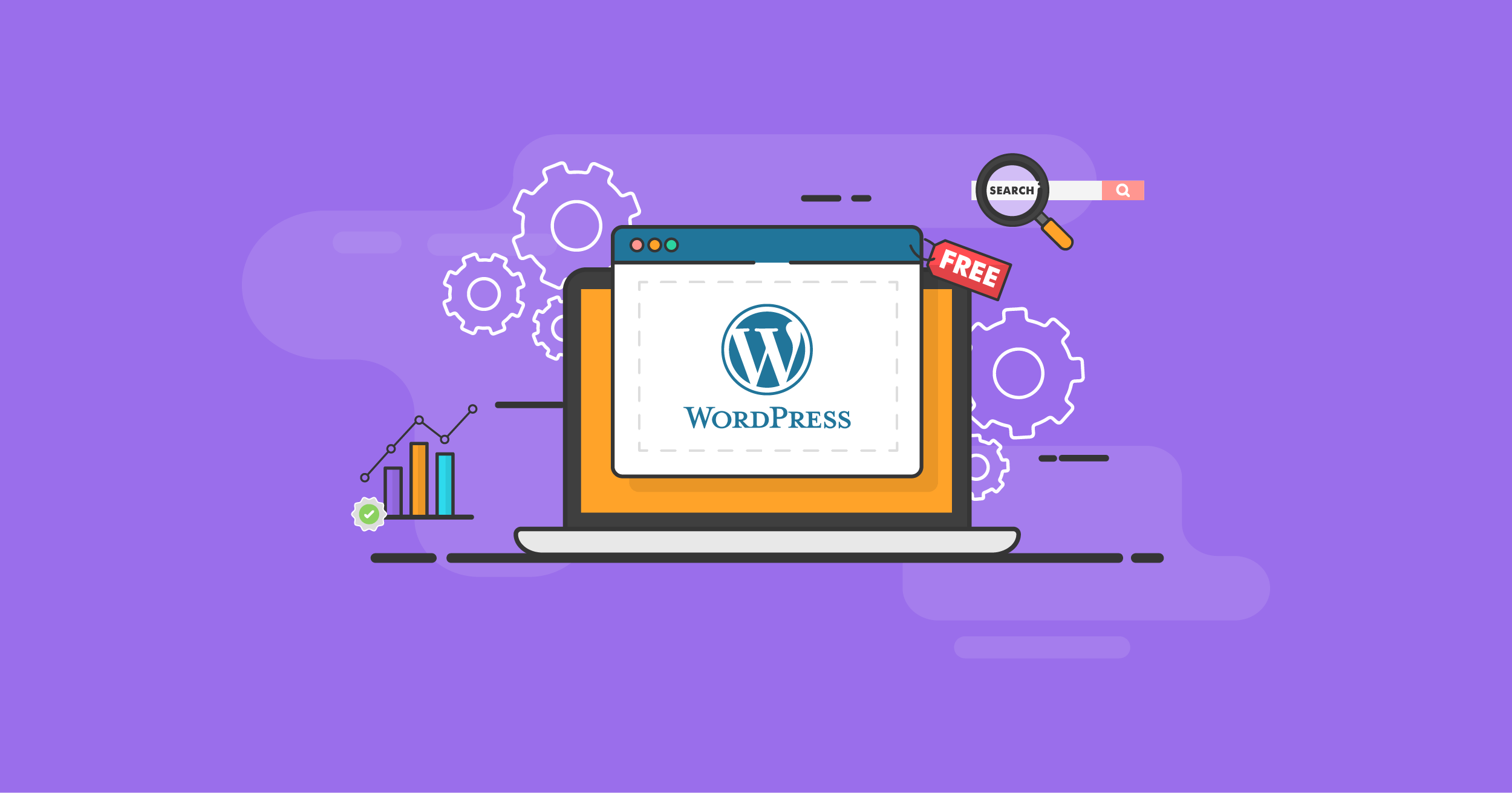
- Easy to use: One of the biggest advantages of WordPress is its ease of use. Even if you’re not a technical person, you should be able to create a basic website or blog with WordPress.
- Wide range of features: WordPress comes with a wide range of features out of the box, including a built-in blog, media management, and support for third-party plugins and themes. This makes it a good choice for small- to medium-sized projects that don’t require a lot of customisation.
- Good for SEO: WordPress is designed with SEO in mind, which helps to ensure that your site is visible to search engines. Additionally, there are a number of plugins and resources available to help you optimise your site for SEO.
- Community support: WordPress has a large and active community of users, developers, and designers who are always willing to help with any issues you may have. There are also a number of online resources available that can help you learn more about using WordPress.
Cons of WordPress
- Limited flexibility: While WordPress offers a lot of flexibility, there are still some limitations to what you can do with it. If you’re looking for a CMS that offers complete freedom to customise your site, you may want to consider a different option.
- Not as scalable as some other CMSs: WordPress is a good choice for small- to medium-sized projects, but it may not be the best choice for large-scale projects. If you’re looking for a CMS that can easily scale as your project grows, you may want to consider a different option.
- Security vulnerabilities: WordPress is a popular target for hackers because it’s so widely used. If security is a concern, you may want to consider a different CMS.
- User Interface: While it is relatively easy to use, WordPress’ User Interface can be confusing and unintuitive for new users and those without a technical background.
Pros of Strapi
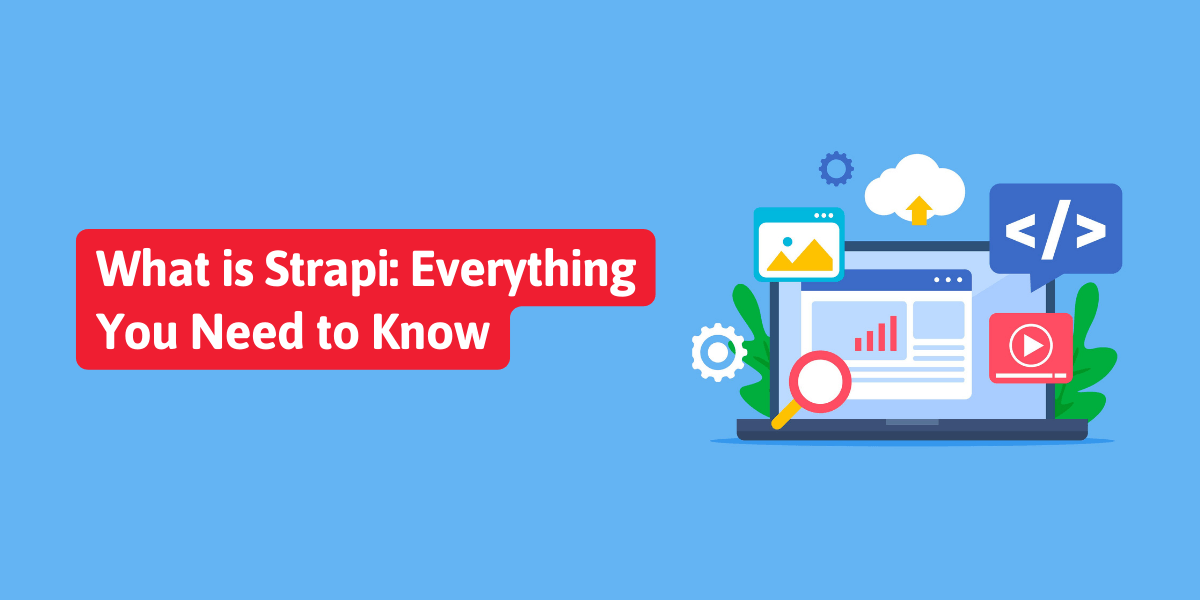
- Flexible and extensible: One of the biggest advantages of Strapi is its flexibility. It’s easy to extend with custom plugins and components, which makes it a good choice for larger projects that require more customisation.
- Built-in Authentication: Strapi has built-in authentication which makes it easy to secure your content. You can add users and roles, and set up permissions to control who can access what.
- Internationalisation: Strapi is localised in over 20 languages, which makes it a good choice for those who need to create a multilingual website or application.
- REST and GraphQL APIs: Strapi comes with built-in support for both REST and GraphQL APIs. This makes it easy to connect to third-party services and integrations.
Cons of Strapi
- Requires programming knowledge: Strapi is a headless CMS, which means it requires some programming knowledge to use. If you’re not comfortable with coding, you may want to consider a different option.
- Not as widely used as WordPress: Strapi is a newer CMS, and it’s not as widely used as WordPress. This means there’s a smaller community and fewer resources available as compared to WordPress.
- Limited plugins and themes: As Strapi is newer, there are fewer plugins and themes available. This may change over time, but for now, it’s something to keep in mind.
Comparison between WordPress and Strapi
Now let’s compare WordPress and Strapi in terms of speed, performance, development time, user experience, and maintenance. These are all important factors to consider when choosing a content management system (CMS) for your website.
Speed:
Strapi wins this round. It’s built on Node.js, which is known for being fast and lightweight. WordPress, on the other hand, is built on PHP. While PHP has come a long way in recent years, it’s still not as fast as Node.
Performance:
Again, Strapi comes out on top. Its simple and efficient design means that it can handle more requests with fewer resources. WordPress, on the other hand, can start to strain under heavy traffic.
Support & Development:
WordPress is the winner here. Its vast ecosystem of plugins and themes means that you can find solutions for almost any problem, and its large community means that help is always close at hand. Strapi is a newer project, and while it’s growing rapidly, it doesn’t yet have the same level of support.
User experience:
Strapi wins here. Its clean and straightforward interface is a joy to use, and its documentation is excellent. WordPress, on the other hand, can be a bit confusing for newcomers, and its learning curve can be steep.
Maintenance:
Strapi is again the winner. Its simple design means that there’s less to go wrong, and its documentation makes it easy to keep on top of updates. WordPress can be a bit of a nightmare to keep up to date, as there are often multiple plugins and themes that need to be updated.
Scalability:
This is a close one, but we’re going to give it to Strapi. Its efficient design means that it can handle more traffic as you scale up, without needing to add more resources. WordPress can scale too, but it’s not as easy, and you might need to invest in some plugins or custom development to make it work for you.
So, there you have it. Strapi is the clear winner, with faster speed, better performance, and a more user-friendly interface.
Which one should you use for your next project?
It all depends on your specific needs. If you’re a small business looking for an easy-to-use CMS with a wide range of features, WordPress might be a good choice for you. For larger, more complicated projects, Strapi has proven to be a more flexible and dependable CMS with an easy-to-use admin section.
However, Strapi isn’t for beginners. To get the most out of your project it pairs well with Frontend languages like React JS and Next JS. Combining them together with a fast and reliable database like MongoDB, you can really build a powerful, reliable and responsive Enterprise-level project.
Ultimately, it all comes down to what you require from your content management system, and what your project goals are.
If you’re not sure, we make it easy for you. We have a team of developers experienced in building WordPress websites and E-Commerce stores, as well as larger projects utilizing Strapi combined with React JS or Next JS on the Frontend.
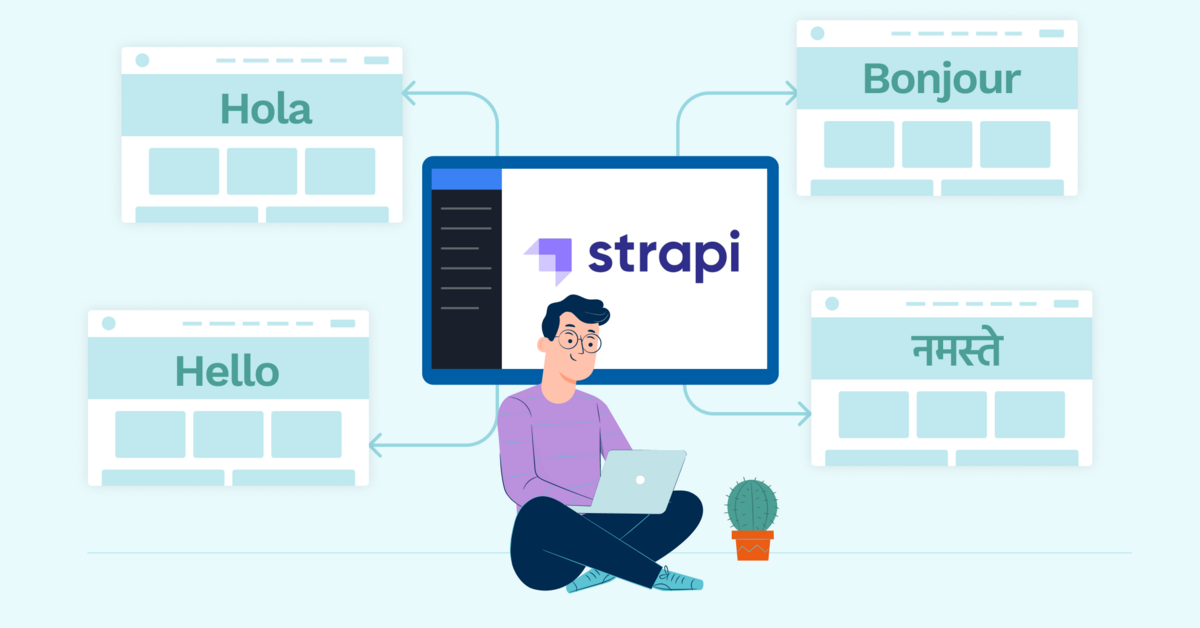
Looking for Developers to help you create your website?
You don’t have to search for developers any where. With Trienpont team, we are where you can find all things digital in one place. We provide you a pool of developers to help you create stunning websites by using Strapi and WordPress.
Schedule a free consultation with us here or you can email us at info@thinkinfoservices.com. We are looking forward to working with you.
